I have started redoing the one eyed monster, which was our first ZBrush project, and which, I didn't get a chance to bring to a level I liked. But after the basic steps were done, I got a bit carried away and ended up creating another one of my imaginary characters. :)
Here are a few stages of my work on this project.:
This was the stage I should have finished the one eyed monster, but because I had a slight attempt at giving him a "personality", I couldn't stop, so I continued playing with it. Up to this stage I have followed the basics steps showed in my previous post called One eyed monster. Besides that, I have used the Clay buildup brush from the brush palette and with the brush in Spray position, and RGB and Zadd selected, I have drawn the hair by just clicking and dragging the pen onto the graphics tablet, and also the eye lashes. For the iris, I have selected RGB and black from the colour palette to do the centre of the iris followed by choosing purple from the colour palette and selecting spray again for the brush setting and just applying dots around the black circle. For the outer line of the iris, I have selected black from the colour palette, then decreased the draw size significantly and drew a loose line around the purple bit.
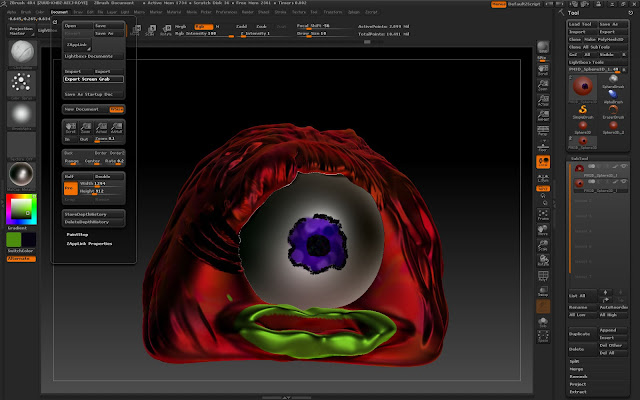
I have tried to change the material for the eye to Mat Cap Metal 02, and that has automatically changed the overall look of the monster. I quite like the shiny look, with light and shade, but it looks more like an ornament than a character, so I carried on...
I have now given her some blue hair by choosing a light blue from the colour palette and selecting spray for the brush setting from the menu on the left hand side of the canvas and clicked and dragged the pen onto the graphics tablet. For this step, RGB was selected and Zadd and Zsub were deactivated. I have added lovely shiny green lipstick (ha ha) and an even more beautiful shiny green beauty spot.They were both done following the same steps as the hair. By selecting spray in the brush setting, it gives a different texture to the colour. I have used the same colour for the lips and for the lipstick, but the fact that for the lipstick I have used spray and for the lips just free hand brush, made all the difference. I have chosen the colours intentionally to create a statement, but I realized that I might have gone a bit too far with the combination...
I have now given my character a name (she's called Alice) and some shoes as well. For the shoes, I have appended a cylinder 3D from the Tool menu on the right hand side and using the Clay buildup, Move Elastic and Clay brushes, I have modelled one shoe. I have also experimented with all the options from the Deformation menu on the right hand side, and can't quite remember which option I kept, as most of them I have only tried and then by pressing CTR+Z, I have deleted the step made. To colour the shoe, I have selected RGB from the top menu and deactivated the Zadd and Zsub and chosen a yellow-limey colour and sprayed the whole shoe, top and bottom with that colour. I have then chosen black from the colour palette and drew the shoe laces and the design at the bottom of my shoe. (there is a design and a surprise at the bottom of my shoe;)) I then duplicated the layer with the shoe by clicking Duplicate on the Tool menu on the right hand side. Using Rotate, and Move, I have placed the second shoe in the right position.
As I have already mentioned earlier, I realised that Alice's colours have been exagerated a bit to the extreme and I have now attempted a different colour scheme for her. I have also modelled her bow (using the Clay buildup brush), as before it was only coloured on. Alice has also "grown" two teeth, so she is now a big girl:) I have remodeled her mouth and jawline by using Move Elastic Brush and Clay buildup brush. For the teeth I have used Clay buildup brush and "pulled" two bits out of the lip, which I then coloured in on off white by selecting RGB in the top menu and selecting a grey-off white colour from the colour palette. I have applied the same method to change the colour of the hair and lips. I have also remodelled the lips by using the Clay buildup brush.




No comments:
Post a Comment